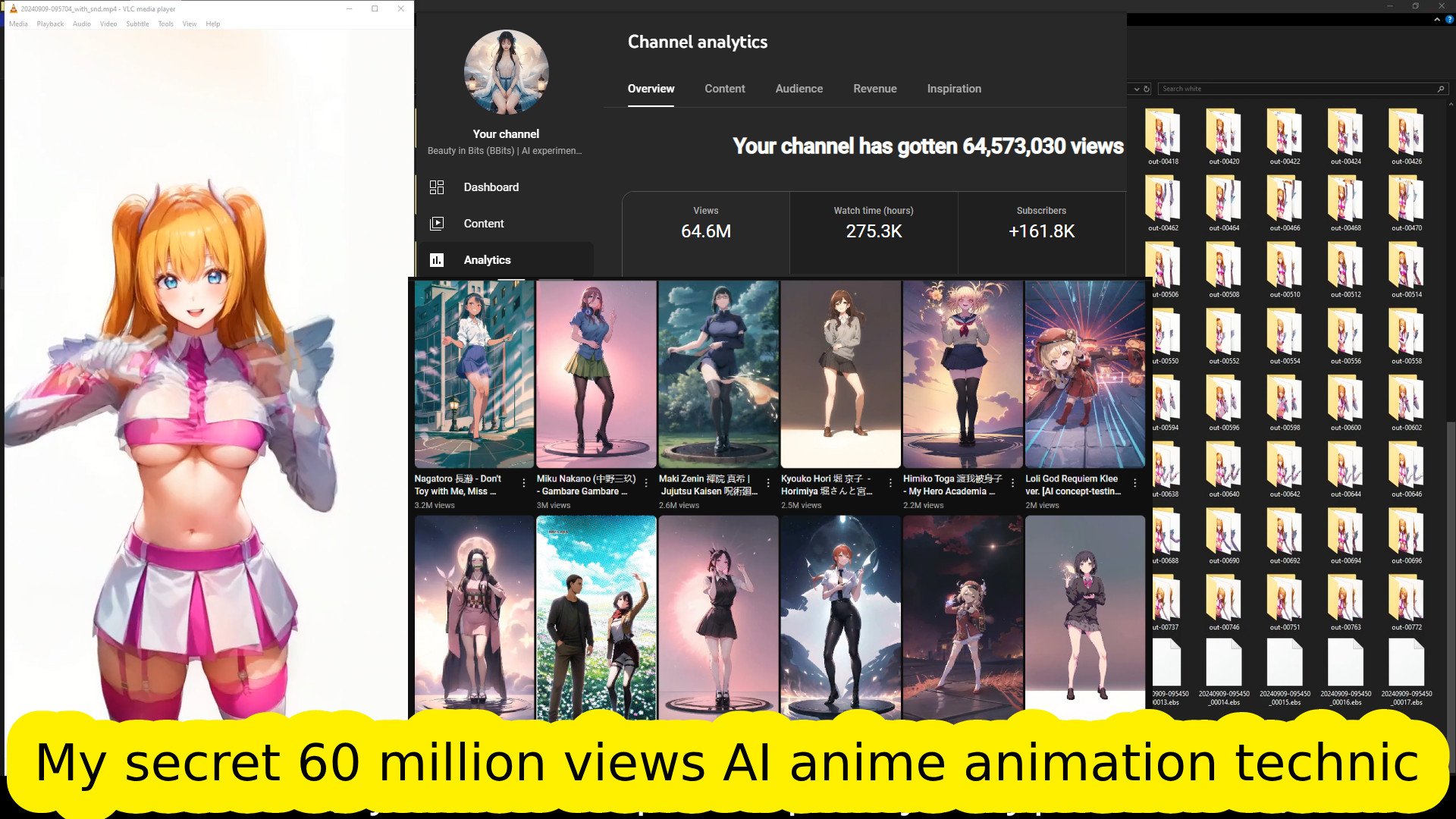
[🔥Limited offer🔥] My secret 60+ million views AI anime animation technics v.4 [9th October 2025] Much Better & Faster! + content creation coaching
I've spent over a year making AI animations, and I'm excited to share my technique with you. My videos have gotten over 60 million views on YouTube! This course includes the latest techniques as of 9th October 2025, which are much better and faster than previous versions. Perfect for beginners who want to start creating AI dancing videos without spending too much money or time. You don't need a super-powerful computer - just 8GB of VRAM will work! If you don't have a GPU with more than 12GB VRAM, you can use my RunPod template starting from $0.23 USD/hour.
🚀 Latest Update - 9th October 2025
Great news! The course now includes the latest techniques as of 9th October 2025, which are significantly better and faster than previous versions!
- ✨ Improved quality with better hand and finger generation
- ⚡ Faster workflow - reduced processing time
- 🎯 More stable results with fewer artifacts
- 🔧 Optimized for 12GB+ VRAM, but works with 8GB
- ☁️ Don't have 12GB+ VRAM? Use my RunPod template at $0.23/hour!
All existing course members get these updates for FREE! New enrollments immediately get access to the latest version.
A Note from the Creator
You might be wondering why I'm selling this course and creating more competitors for myself. Let me be completely honest with you.
I originally intended to give all this information for free. I created tutorial videos, but they only made less than $100 USD total. My average YouTube revenue is less than $300 USD per month, and some months I only get $30-50 USD. Every video costs time and money, and I couldn't continue my projects like waifu/husbando AI assistants or other AI apps for anime and manga enthusiasts easily.
My GPU has only 12GB VRAM, which prevents me from using new AI tools that come out every day. Right now I have to rent GPUs, which isn't convenient for experimenting and playing around. That's why I'm selling this course.
$60 USD is already a very low price in my opinion. I rent a GPU to create one or two videos, and that sometimes already costs $10-20 USD per video, not including the time wasted configuring apps. So if you're serious about this AI field, $60 can be gone easily in a single day and you might not get anything usable. Experience in this field is valuable.
I want people who just want to make their favorite character dance videos to have access to this knowledge. Although this knowledge comes from free sources you can find on YouTube, without experience, it will cost you time and money. So if you have the budget, spending $60 USD shouldn't be expensive.
I also give advice and coach you on how to grow your channel and create the right mindset if you want to make money in this AI field. There aren't many people buying the course right now, so I can help you more personally. The video tutorials and documents might not have details of the latest techniques, but I always add sources of new techniques I'm using at the end of tutorial documents, and I always post interesting new tools and techniques in my Discord. If you understand my basic workflow, it will be easy to continue by yourself.
What You Will Get
- 🎬 The secret technique I use to create AI dancing videos that have gained over 60+ million views
- 📚 Complete step-by-step video tutorials and documentation (video tutorial uses Stable Diffusion WebUI A1111 as a guide, since that's how I worked from the beginning until early 2025 when I moved to ComfyUI completely. Both do the same thing, but ComfyUI is faster and can use SDXL models and many more tools. You can adapt the knowledge from WebUI to use with ComfyUI)
- 🆕 Brand new ComfyUI video tutorial just added!
- ✨ Latest techniques updated as of 9th October 2025 - Much better and faster results!
- 🔧 My basic ComfyUI workflow that you can use to make similar videos like me (I provide my fundamental workflow that if you know how to use it well, you could also make videos like me)
- 🛠️ Access to my custom tools, such as my OpenPose editor that I made by myself
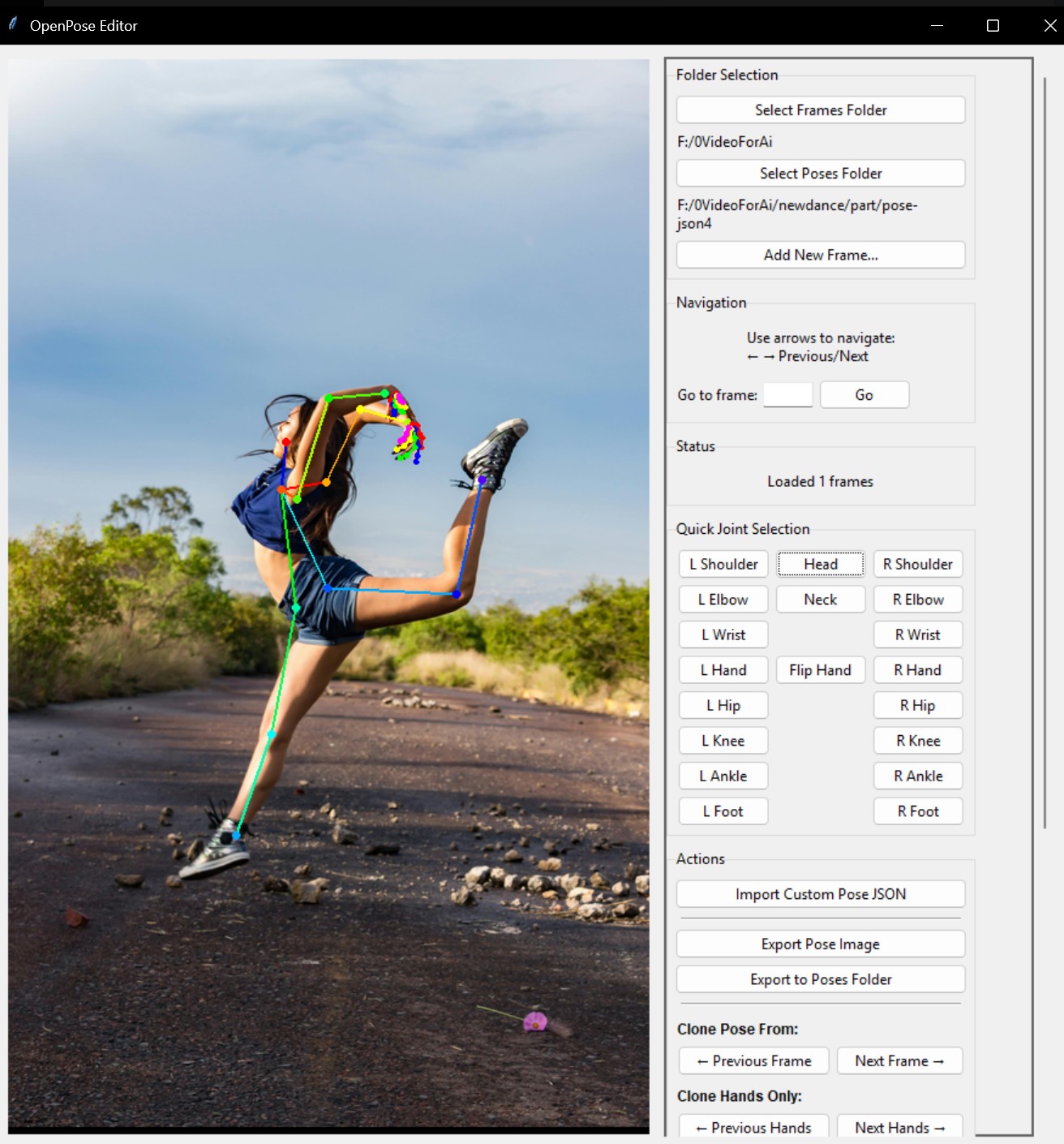
- 💬 Private access to our Discord community with 1:1 coaching from me
- 📈 Social media growth strategies - learn how I grew from 0 to 100k+ subscribers
- 🔄 Continuous course updates with new techniques and improvements
- 🎁 Early member bonuses: Discounts/free access to future courses (AI Avatars, Advanced Video Editing, Interactive Stories/Games)
Requirements
- 💻 8GB VRAM graphics card (RTX 3060/4060 or higher recommended) OR no GPU required if using cloud rental
- ☁️ Don't have a GPU with more than 12GB VRAM? No problem! Use my RunPod template starting from $0.23 USD/hour (RTX 2000 Ada)
- 🔧 Basic computer skills - ability to follow installation tutorials
- 📺 Access to YouTube for setup tutorials (A1111 Stable Diffusion and ComfyUI)
- ⏰ About 10+ hours of manual work per video (this is realistic time investment)
Who This Course Is For
- 🌟 Complete beginners wanting to start with AI content creation
- 🎯 Aspiring content creators for YouTube, TikTok, and social media
- 🧑💻 People interested in learning practical AI applications
- 🚀 Those wanting to build a foundation in AI video generation
- 💸 Creators looking to monetize AI-generated content
Who This Course Is NOT For
- ❌ People expecting a magic "one-click" solution
- ❌ Those unwilling to invest time in learning and practice
- ❌ Advanced users already familiar with ComfyUI workflows and AnimateDiff who don't need consultation from me or expect complex workflows
- ❌ If you already know how to make similar videos and expect a revolutionary breakthrough
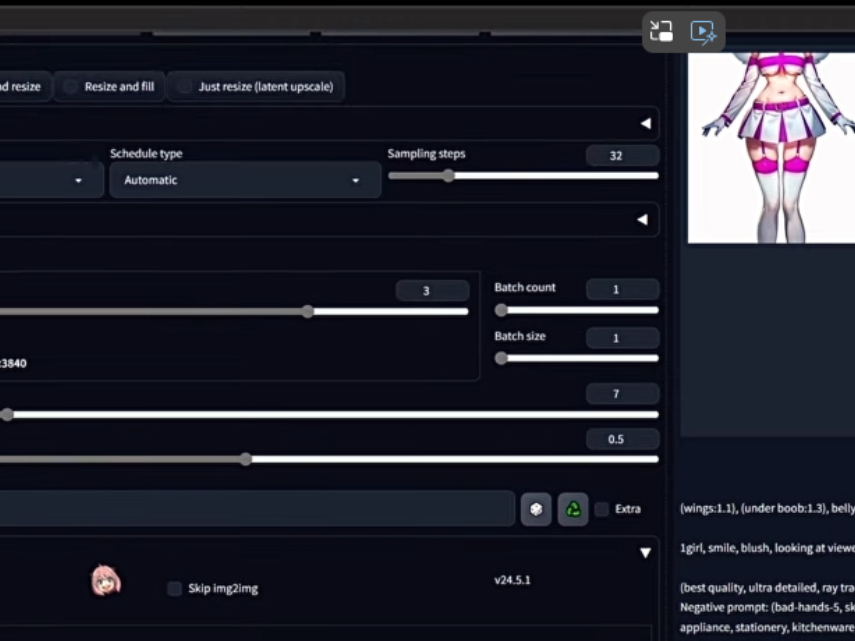
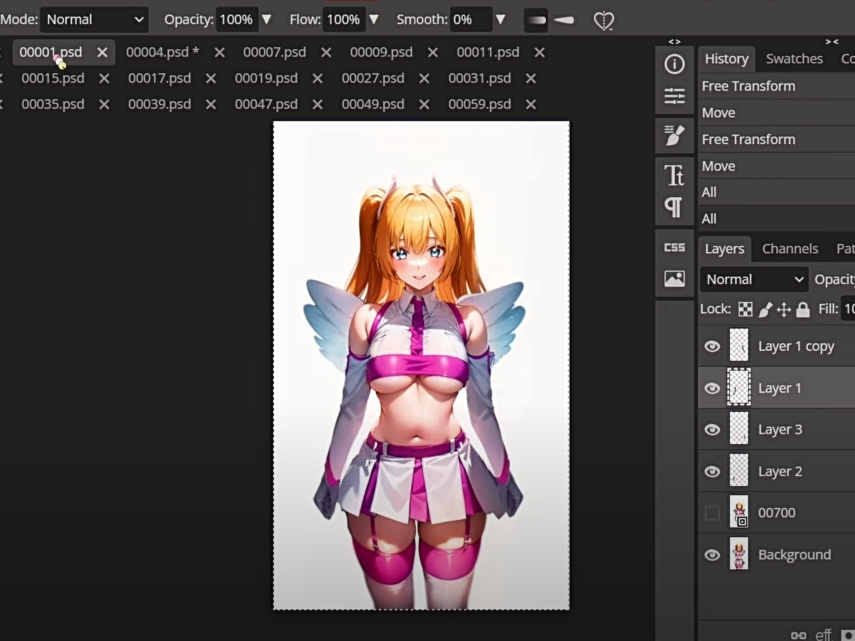
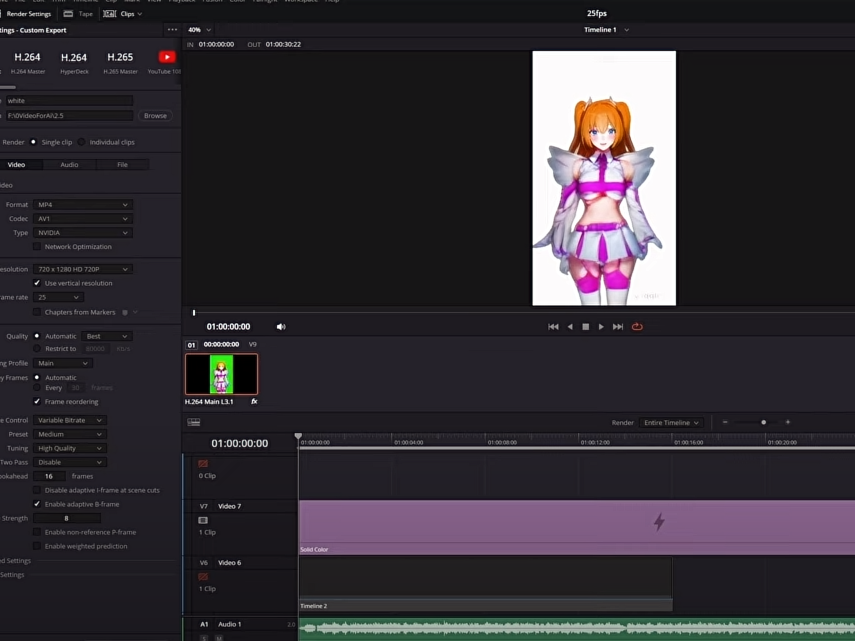
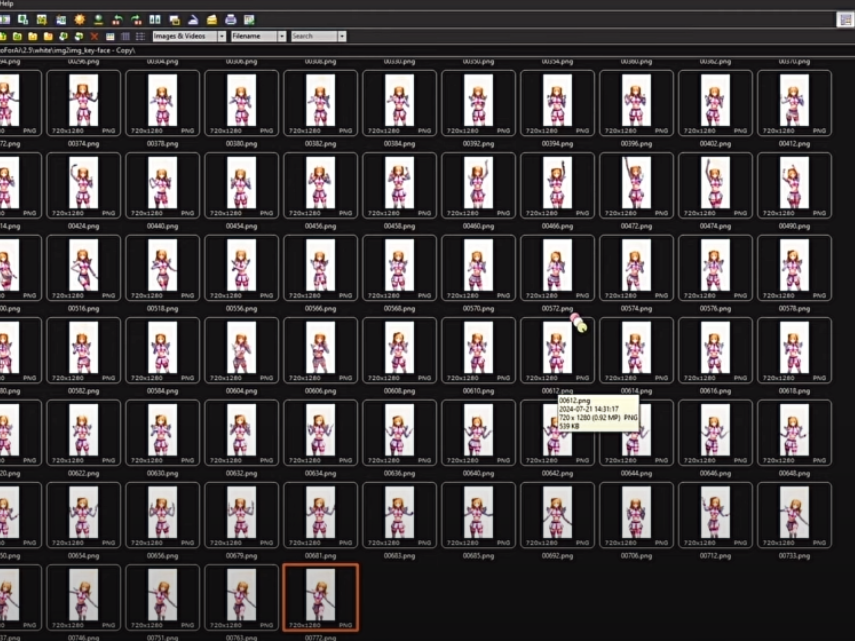
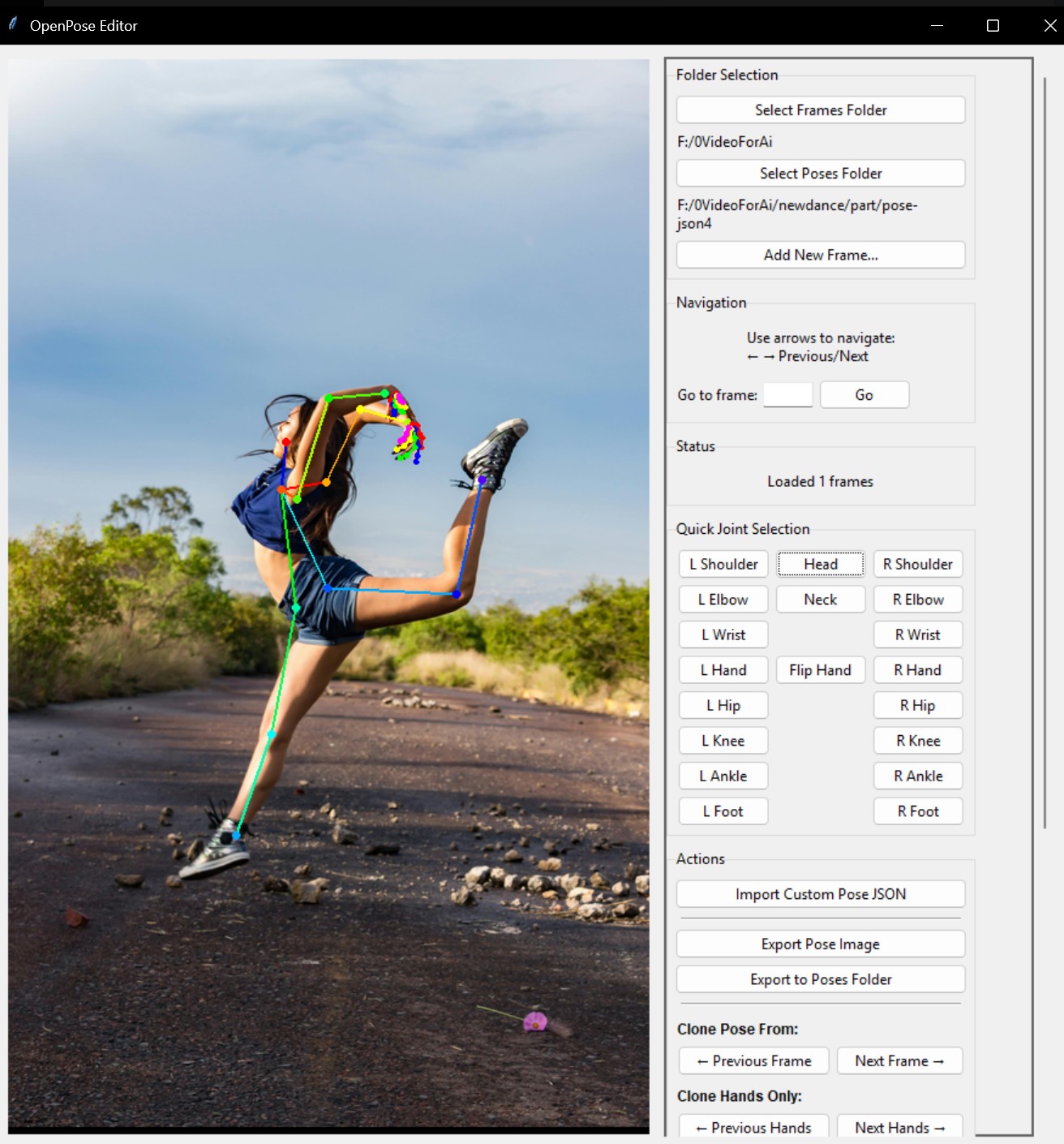
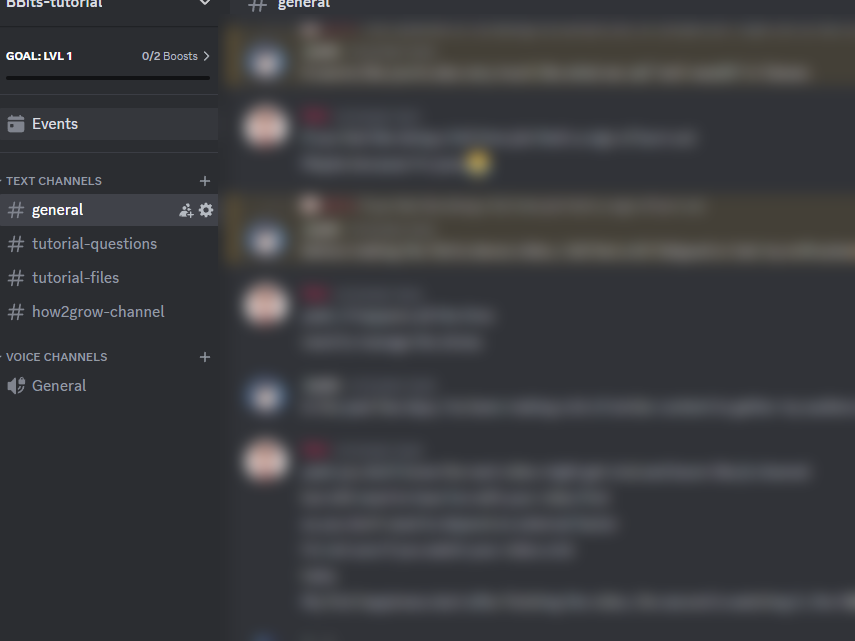
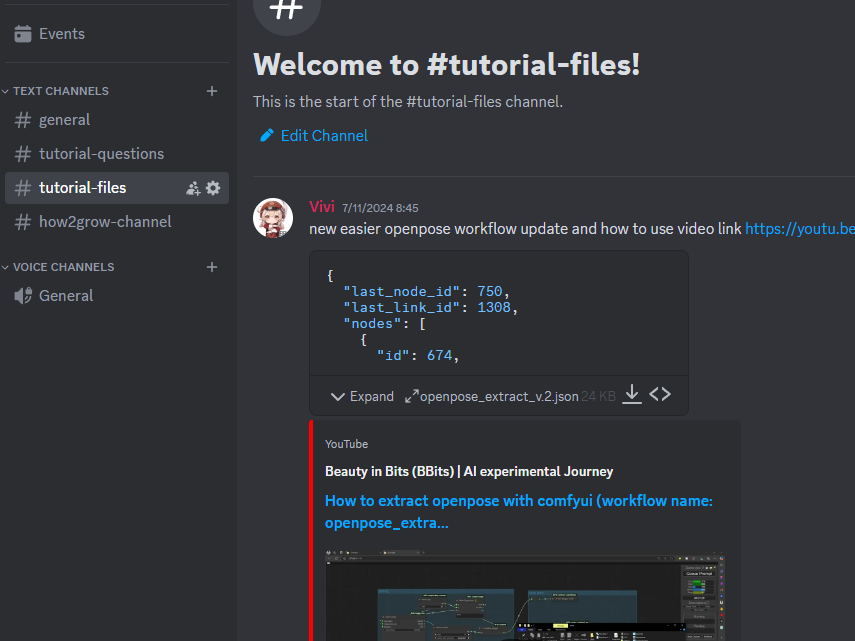
Frequently Asked Questions
🤔 What if I don't have a GPU with more than 12GB VRAM?
No problem! I provide my RunPod template with RTX 2000 Ada at just $0.23 USD/hour. You can follow my tutorial to set it up easily. This is perfect if you don't have a powerful GPU or if your VRAM is less than 12GB.
⏰ How long does it take to create one video?
Realistically, expect about 10+ hours of manual work per video. This includes setup, generation, editing, and refinement. It's not a "one-click" solution, but the results are worth it! However, if you don't need to spend time on retouching or regenerate bad images, and your GPU is fast, 1-2 hours can make 10 seconds of easy move dance video.
📚 Is this suitable for complete beginners?
Absolutely! I explain with the easiest Stable Diffusion WebUI A1111 which you can apply the knowledge to use with ComfyUI in the future. You just need basic computer skills and willingness to learn.
💬 Will I get direct access to you?
Yes! You'll get access to our private Discord community where I provide 1:1 coaching and answer questions directly.
🔄 Do I get updates?
Yes! The course includes continuous updates with new techniques and improvements as I develop them.
💰 Are there monthly fees after purchase?
No! There are no monthly fees required after buying the course. You get lifetime access to the content and Discord community.
🎯 Can I get the same results as your latest videos?
The basic workflow can achieve very similar results. My latest technique requires 12GB+ VRAM for best quality, but I include a basic ComfyUI workflow that's cleaner and easier to use. With experience, you can expand it to match your style.
🛠️ What about shadows, physics, and expressions?
Shadows and physics are created using the latest external tools that I use (I tell you where to learn it at the end of the tutorial document). Face expressions are complicated and not included in the tutorial, but I can explain the concept in Discord if you are already good with ComfyUI.
⚡ Will my workflow have issues or not run?
The ComfyUI workflow I provide is tested and ready to use. If you have any issues, you can ask me directly in Discord and I'll help troubleshoot.
🎨 What does it take to make truly high-quality videos?
To get the best quality, it's a combination of multiple factors: using external tools to make good reference videos, proper prompting, tweaking ControlNet settings, editing OpenPose, choosing the right costume and features (hair, clothes, accessories, dance moves), image retouching, and sometimes redrawing parts. You can do everything in one click after getting the reference video, but the result won't be top-tier. It's similar to how artists create animation — human effort makes the difference. I can give you advice in Discord.
Important Details
- 🤔 Make sure your computer has enough power - you can check YouTube for installation tutorials on A1111 Stable Diffusion and ComfyUI
- ⏰ The course is under one hour long!
- 😊 Still unsure about anything? No problem! You’re welcome to reach out to me via email: beautyinbits10@gmail.com, and I’ll be happy to help answer any questions you may have.
Exclusive Early Bird Bonuses
- 🎁First 20 Buyers Get: A free future AI course or special tool I create(All slots taken)
- 🏷️First 80 Buyers Get: 70% discount on a future AI course or special tool(21/80 slots filled)
- 🏷️First 120 Buyers Get: 50% discount on a future AI course or special tool(21/120 slots filled)
- 📣First 180 Buyers Get: a chance to get a Social media promotion via my website & channels(21/180 slots filled)
- 📅First 300 Buyers Get: A free 1-hour social media growth consulting session(21/300 slots filled)
- 🎉Get extra time to ask questions in our Discord community
- 💬Personalized advice from me on growing your Social media channel